The Salesforce AppExchange serves as a powerful tool for any business leader or admin, provided you understand how to use it. It contains over 4,000 time-saving Salesforce-related products and solutions, which can be daunting for newcomers to the Salesforce ecosystem. As you browse the AppExchange for the first time, you might ask yourself:
With so many apps in here, how do I find the ones I’m interested in?
How do I weed out cheaper competitors from quality products?
Even once I narrow down my search, how do I figure out which app is best?
This Salesforce AppExchange overview offers 7 tips that can help admin and business leaders alike navigate the AppExchange like a pro. Follow the steps here, and you’ll be looking at the perfect app in no time.
A Salesforce AppExchange overview in 7 quick tips:
1. Start your journey: Salesforce’s AppExchange Trailhead module.
Who better to learn from than the creators of the AppExchange themselves? Salesforce offers a 45-minute Trailhead module on AppExchange basics. Browsing this guide before jumping in will provide you a high-level knowledge of the site and how to get around.
2. Know what’s out there: Consulting partners, content, events, demos and more
Don’t let the name confuse you — the AppExchange isn’t just for apps. Most of the offerings available are pre-built Salesforce solutions, sure, but you can also find Salesforce consulting partners and content in your searches.
And don’t forget to check out the Ohana section of the site for links to even more resources. The links here can direct you to the broader Salesforce Trailblazer community for advice, to Salesforce’s events calendar and more. You can also check out Salesforce Demo Jams, where competing companies show demos of their products side by side.
3. Don’t browse aimlessly: Search your way through the AppExchange.
With so many products, the Salesforce AppExchange can be challenging to navigate if you don’t know what you’re looking for. Browsing from the homepage can quickly lead you down the wrong rabbit hole. The filters provided can narrow the scope of products you see, but I prefer to use the site’s search functionality over browsing and filtering.
Even without knowing the exact app you need, you can search for keywords such as “mapping,” “shipping” or “survey” to pull up lists of relevant apps. You may need to try multiple related terms to uncover all the best options, but the AppExchange search bar offers auto-completed suggestions that will guide you to other helpful keywords.
{{cta('dd520b46-cd82-47d2-94af-54a7f3f90f31')}}
4. Trust the crowd: Look to product reviews for guidance.
Even once you find the type of app you need, there’s rarely just one option. You’ve read through the description of every app, and it seems like each one fits your use case, so how can you figure out which option is best?
At that point, ratings and reviews on the AppExchange become the most helpful metric. I’ve learned to look not just at an app’s overall rating (three stars or below should raise concerns), but also its number of reviews. A 4.5-star rating after 500 reviews signals a widely used product that most users love. A 4.5-star rating after four reviews doesn’t mean as much.
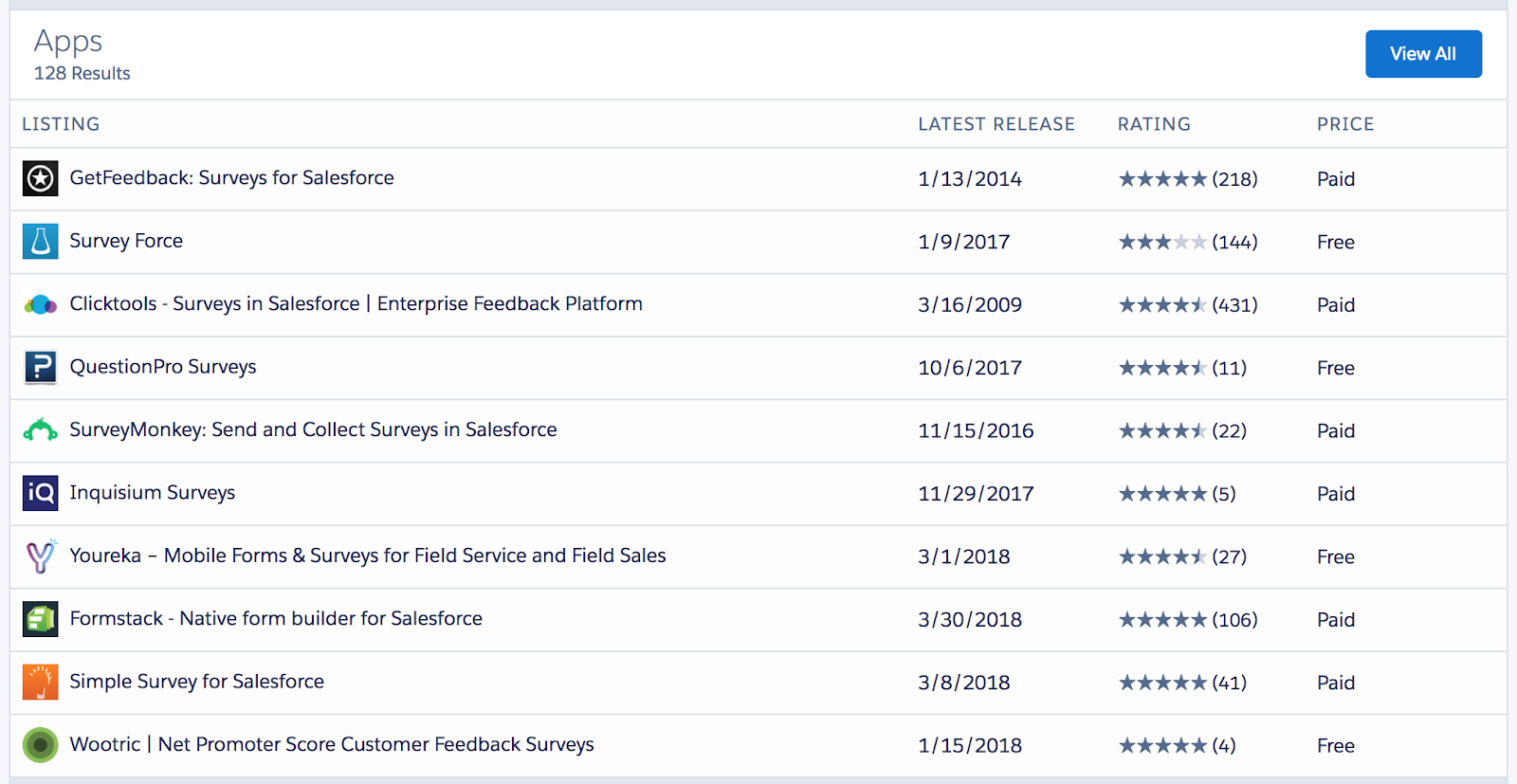
And be sure to read some of the review comments. Good ones help speak to the functionality and use case of specific apps, while poor ones clarify points of concern. Are detractors upset because of system glitches, or feeling like they were oversold on the product?
5. Beware: “Free” may not mean free.
One aspect of the Salesforce AppExchange you’ll notice quickly is the “Paid” versus “Free” classification. Beware: “Free” doesn’t always mean free. While some apps and plug-ins on the AppExchange are truly free, many “free” apps merely offer free trials with limited functionality. In these cases, you’ll likely need the paid version of the product to meet your use case.
So it always pays to ask the right questions about “free” apps, especially if they sound too good to be true.
6. Walk before you run: Test apps in a Sandbox first.
Once you’ve found an app that looks like the right fit, it’s time to load it into your org. We always recommend, however, testing any new product in a sandbox first to ensure it won’t interfere with other functionality in your org. When installing an AppExchange product yourself, you’ll need to sign in to the AppExchange with your production account. But the system will ask you which environment you wish to install it in, right before downloading.

7. Expand your sources: Look outside the Salesforce AppExchange for more answers.
The Salesforce AppExchange offers a vast array of products and a lot of information about each one, but it shouldn’t be the end-all of your search. Did you know, for example, that not all Salesforce apps are publicly listed on the AppExchange? For that reason alone, it pays to google the apps you want. You may just find an unlisted app that fits your needs.
The wider web also provides valuable information when vetting apps, and you should scour it for as much information as possible (especially when reviewing paid apps). I always investigate each app’s company website, for example, to determine how legitimate it looks. Other tips: Search YouTube for product demos, or check out forums like the Trailblazer Community for other users’ opinions. Just because the AppExchange is a fantastic source of information doesn’t mean it should be your only source.
Any tips or suggestions that we should add to this Salesforce AppExchange Overview? Comment below to let us know!



