Don’t let the name fool you. Saying that Salesforce Enterprise Edition is just for “enterprise” businesses is a lot like saying that Salesforce is just for salespeople. The name fails to capture the vast array of use cases that the product itself provides.
In truth, Salesforce Enterprise Edition is often the best choice for companies of all sizes, from small or medium-sized businesses to large organizations with hundreds of users. Because when people think of the word “Salesforce,” they’re often thinking of Enterprise Edition and the wide-ranging customizability and scalability it provides.
But what concrete features does it offer to give you that flexibility? Below is a list of notable capabilities and limitations companies should consider when evaluating Enterprise Edition. These lists can help you determine if Enterprise is right for you.
{{cta('438d8bf7-6ad0-4584-a249-7f35c795045e')}}
Salesforce Enterprise Edition Features:
If you’ve already read our reviews of Salesforce Professional Edition and Salesforce Essentials, you likely have some sense of the limits these cheaper versions provide. Well, Enterprise addresses these limitations by expanding the realm of possibilities for system administrators and developers. Here are a few critical ways it does so:
- Process Automation - While Professional Edition limits your ability to automate business processes on your platform, Enterprise lets you construct rules that can speed data entry for any team in your business. The only restrictions remaining in Enterprise are standard (and broad) Salesforce governor limits for workflows and processes.
- Apex Code and API Access - Similarly, Enterprise allows you to expand the functionality of the Salesforce platform with complex code and integrations in a way that Professional doesn’t. Your developers can build Apex into Salesforce to automate complex processes or design custom Salesforce integrations with external systems. Again, Salesforce’s standard governor limits on Apex and API usage present the only limitations.
- Security Customization - Professional Edition restricts your business’ ability to customize user permissions. Enterprise, meanwhile, grants your team unlimited profiles, permission sets, record types and roles. So your organization can structure Salesforce security in any level of detail you desire.
- Collaborative Selling - Enterprise is the cheapest edition to offer account and opportunity teams, opportunity splits and territory management. All of these features allow your sales team to close deals faster by promoting collaboration and defining responsibilities.
- Advanced Reporting Features - Enterprise Edition supercharges your Salesforce reports with features like history tracking and in-report bucketing. As a result, you can see your data in ways that Professional doesn’t allow.
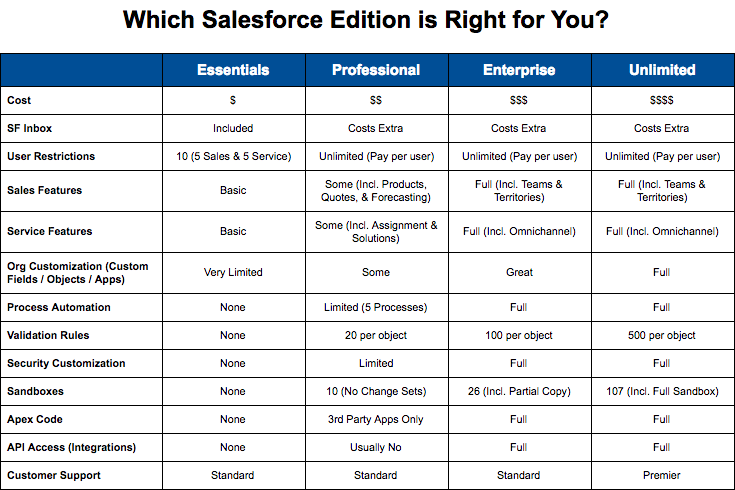
Salesforce Enterprise Edition Limitations:
While these features significantly expand the power of the Salesforce platform, Enterprise still doesn’t offer quite the functionality of Unlimited Edition. The largest businesses may require an upgrade from Enterprise to implement the full range of complexity they desire, particularly in these areas:
- Change Management - Enterprise provides an upgrade over Professional Edition here by offering a “Partial Copy” sandbox (which can copy some production data as test records) and the ability to transfer customizations from sandbox to production via change sets. But teams with rigorous testing standards may still find Enterprise’s options limiting.
- Org Flexibility - Enterprise offers a great deal of customizability, but huge corporations may still find it restrictive. Enterprise teams are limited to 500 custom fields and 100 validation rules per object, as well as 200 custom objects and 260 custom apps overall.
- Support Services - Enterprise customers have access to standard Salesforce support and training materials. But they can’t benefit from Salesforce’s Premier Success services, which include 24/7 toll-free support, development (tech-based) support and configuration services.
Based on these limits, Enterprise will work for most customers — I mean, 200 custom objects is a lot. But it may not be suitable for Salesforce’s biggest customers who intend to use the platform as an expansive, fully integrated information hub. It also may not fit the needs of major businesses with strict requirements for their development lifecycle or who wish to rely on the quickest and most comprehensive support services Salesforce offers.
But otherwise, I would recommend most companies start with Salesforce Enterprise Edition. It provides the right level of flexibility and support to new customers. While some of them may outgrow Enterprise eventually, it lets them scale onto the platform at a reasonable pace. Otherwise, they may find themselves trying to boil the ocean all at once.
More questions about getting started? Our eBook on essential Salesforce advice contains tips from 25 experts and MVPs. It’s also tailored to newcomers to the platform.



